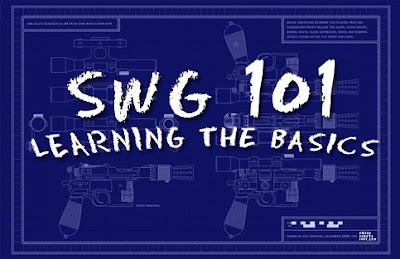
If you are one of the crafter professions, you will gain access to placing a vendor to sell your wares. Once you qualify for placing a vendor (Level 7), follow these simple steps.
- Enter a structure that you own or have admin to
- Locate the structure terminal and bring up the radial menu
- Select "Create Vendor"
- You will be presented with a few screens where you choose the type, gender and name of the vendor.
- Once complete, the vendor will appear in your inventory. Hit "I" to bring up the inventory and find the vendor.
- Bring up the radial menu on the vendor and select "Examine". Check the vendor and ensure it has an appearance that you are happy with; you cannot change the appearance. If you do not like the appearance, you can delete the vendor and return to step 2.
- Stand in the location where you would like the vendor to work from.
- Bring up the radial menu and select "Drop Vendor"
- If you do not like the location you chose, target the vendor and type "/pickup". Return to step 7.
- Use the vendor's radial menu and select "Initialize..." to activate it.
- The vendor can no longer be moved from its spot, but you can rotate it around using /rotate yaw n, where n is a number of degrees to rotate the vendor.
Congratulation! You have placed a vendor. This concludes the basics, but you should not stop there. It is important that you pay maintenance on the vendor. There are other functions that allow the vendor to be customized to your tastes, but those are beyond the scope of this most basic guide.
Good luck on your new venture, and may the credits come quickly!




No comments:
Post a Comment