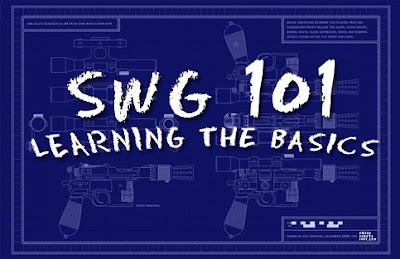
For the first lesson in SWG 101, we're going to discuss the basics behind naming a droid.
- When you deploy a droid, bring up the radial menu. By default, you can do this by clicking on the droid and hitting the tilde key in the upper left of your keyboard.
- Look for the Program option and select it. This will bring up a window that contains all the possible droid actions, along with the default commands.
- Select an action. You will be prompted to say something in chat that will become the word or phrase that will be tied to the action. The next step describes this in further detail.
- In your chat box, enter the word or phrase you wish to use to get the droid to perform the action you selected in the previous step. Here is the important part: Precede this command with the name of the droid. For example: "Artoo follow" or "Goldenrod attack"
- Repeat steps 3 - 4 three more times. Each time, select a different command but use the EXACT same name preceding the command. After the fourth successful command learned, the droid will accept its name.
- If the droid does NOT accept its name, then the name is not valid for SWG. Choose another name and try again.
Extra Credit: Did you know that you can use the /tellpet command? For example, simply enter "/tellpet Artoo follow" to quietly give the orders to your droid. Only you and your pet will hear the command, so you don't end up spamming your groupmates.




No comments:
Post a Comment